Whatsapp new privacy policy change 2020 India
'Good Morning to Good Night', chats and laughs in WhatsApp group chats, customers are always sharing secret information. Everybody knows that WhatsApp is there most popular app for chatting, to make video calls, sharing photos, documents...etc do you know today more than two billing users are using WhatsApp.
But did you know that someone is also keeping an eye on your naughty-sweet message sent in group chat! Yes, such information has come up in research recently. Google is providing the secret information of around 1600 private WhatsApp group chats and the whereabouts of more than seven thousand profiles. Be careful! What message are you sending to WhatsApp group? Google is giving the link of the chat
If you do not find the Google Babaji match! But this time your name, number, picture, address of everything is getting in one click, someone else is in Google.
But that's not the case at all. This time Google searches for when and what confidential information you are sending in your private WhatsApp group chat." This is a bug in WhatsApp. As a result, Google is republishing invitational links and customer profiles in the WhatsApp group
This issue first came to notice in 2019. The same thing happened in February 2020. WhatsApp was then informed that they have solved this problem. So again, several experts are questioning why such an incident happened earlier this year.
According to WhatsApp, they've fixed the issue with a 'noindex tag' with invite links to group chats. But on the other hand, according to Rajasekhara, this 'noindex tag' is not effective at all! There are doubts about that. Otherwise the customer would not have to read this kind of problem again and again. The fact that someone else will steal the customer's confidential information through WhatsApp cannot be ruled out at all.
Many have already expressed doubts about the launch of WhatsApp's new rules in early February. Consumers are reluctant to use WhatsApp as new rules are being introduced one after another. Needless to say, WhatsApp has become a part of our casual life. It is not so easy to forget WhatsApp!
WhatsApp claims that if their link has a 'noindex tag', Google is rejecting that link. Although the WhatsApp organization has solved this problem. But Rajshekhar has expressed doubts about the solution of such problems. He said that "Noindex tags are not the only solution to the problem,"
They are responsible for providing proper service to the customers. The company is expected to find a permanent solution to this problem very soon.
But now the story is different...
WhatsApp has recently changed its terms of use. Under the new terms, the company will collect various customer personal information for displaying advertisements. Since then, many people around the world have stopped using this messaging app on Facebook. And after this incident, the popularity of the messaging app Signal has started growing rapidly. Tesla chief Elon Musk appealed to people on Twitter to use the signal. Take a look at a few tips for using signals.
1. Screen lock set up
The Signals app has a special screen lock feature. As a result, even if the phone is unlocked at any time, the signal cannot be used unless the signal is unlocked through screen lock or biometric lock. To do this, open the Signals app and select Settings -> Privacy -> Toggle Screen Lock On.
2. Turn off signal joining notification
You will receive a notification if someone joins the signal in your contact list with a feature in the signal. Since a lot of people are starting to use signals right now, multiple notifications per day can bother you. To get rid of this unnecessary notification, select Settings -> Notifications -> Toggle Contact Join Signal Off.
3. Blur face photo
Signal can blur the face of any image before sending it to a feature. You can also blur other parts of the picture if you want. For this, tap on + sign -> select the image you want to send -> tap on the blur button -> select the toggle blur face option.
4. Disappearing message
Although this feature has recently been introduced in WhatsApp, Signal has been featuring disappearing messages for a long time.
5. Select how many times the attachment can be seen
You can set the number of times an attachment is sent to the signal. For example, if you select a picture will be seen for 5 seconds, then the picture will disappear after 5 seconds. This feature can also be used when sending videos.

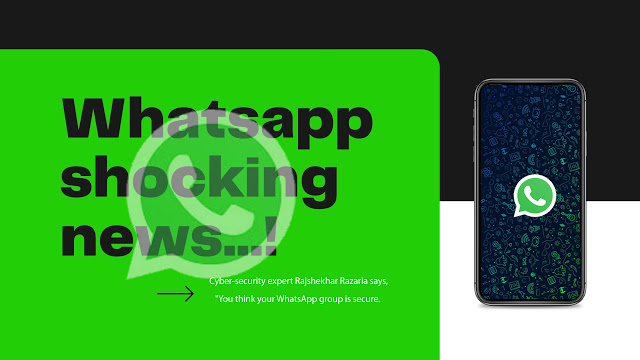
Post a Comment